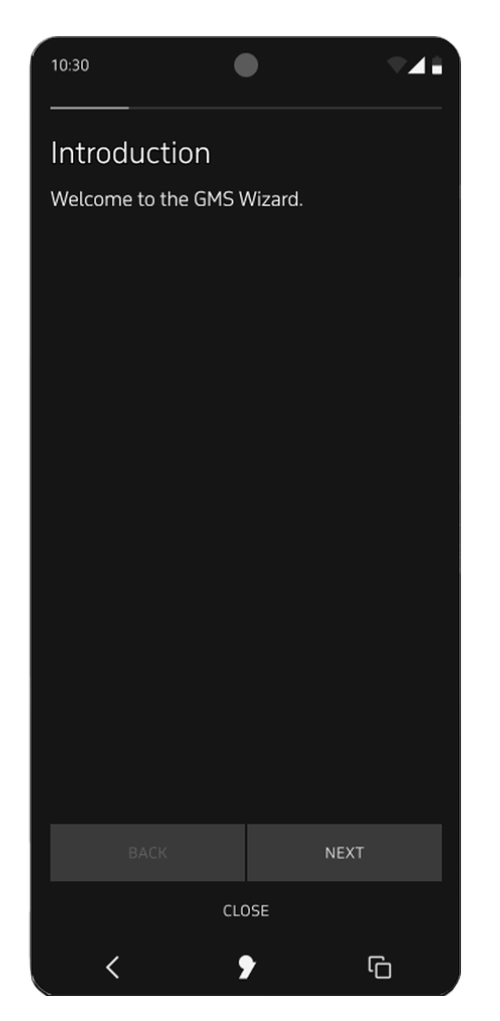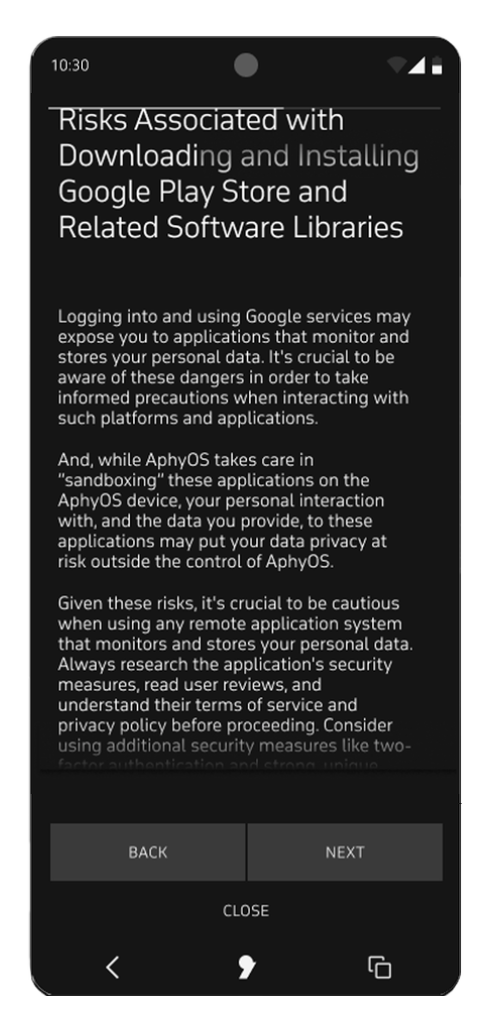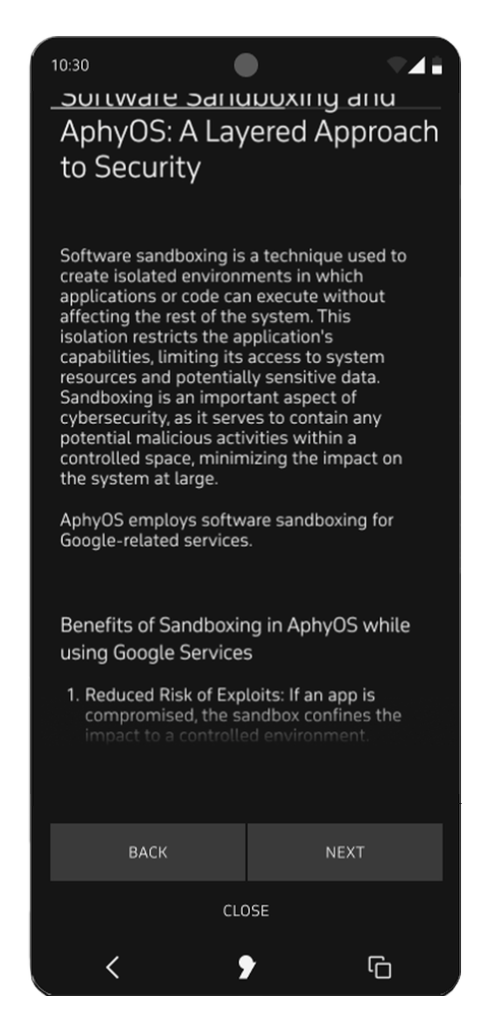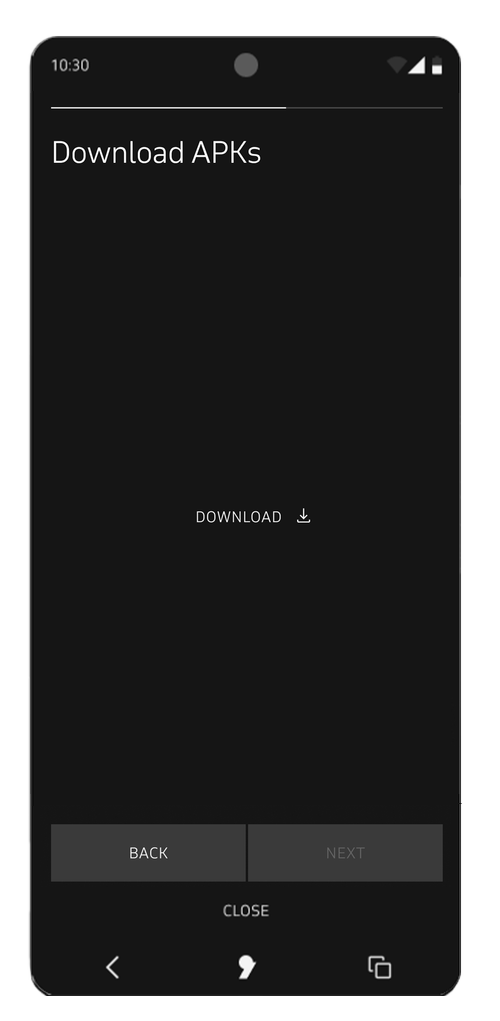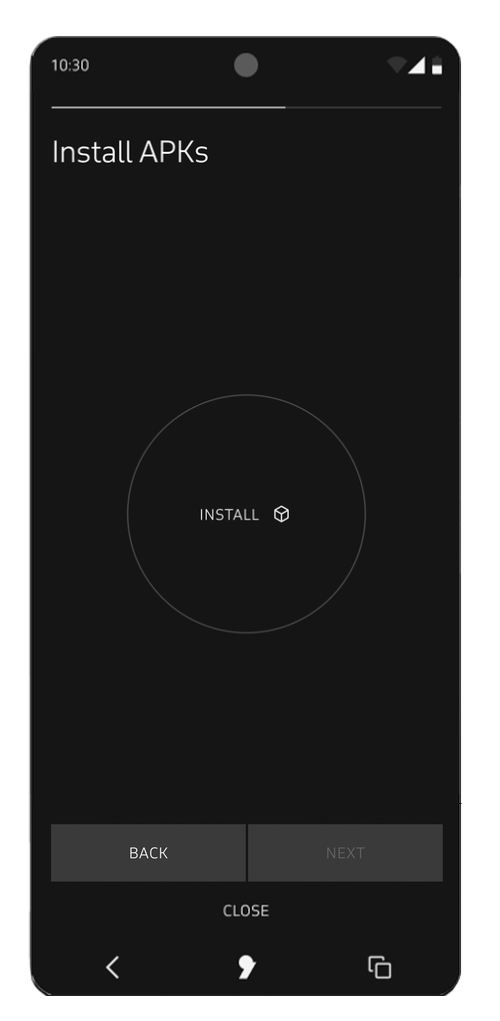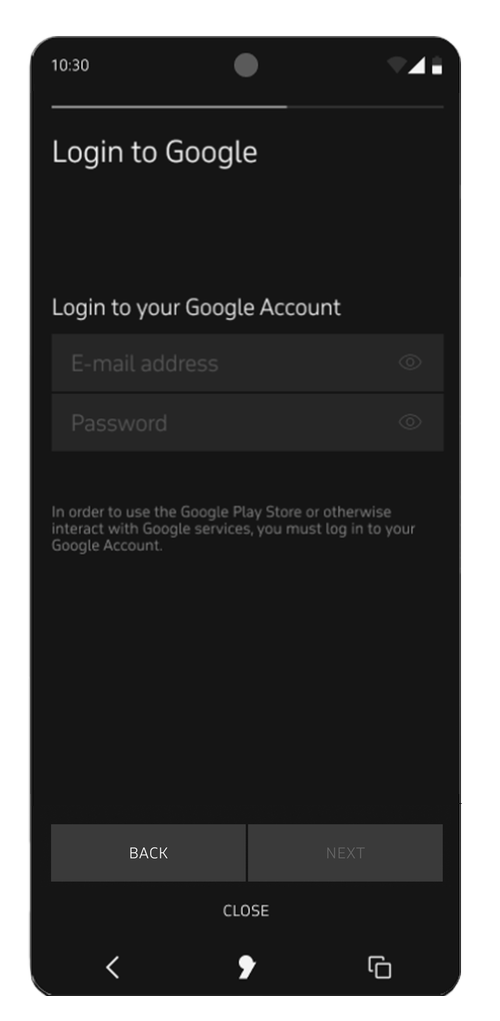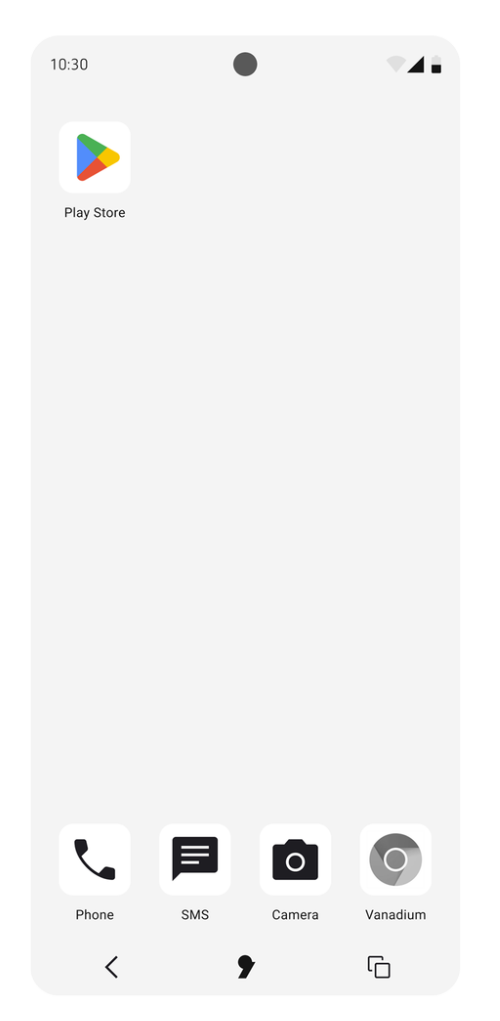Explore a Seamless, Private Mobile Experience with Apostrophy
Apostrophy offers a secure, private environment with easy device setup and subscription services
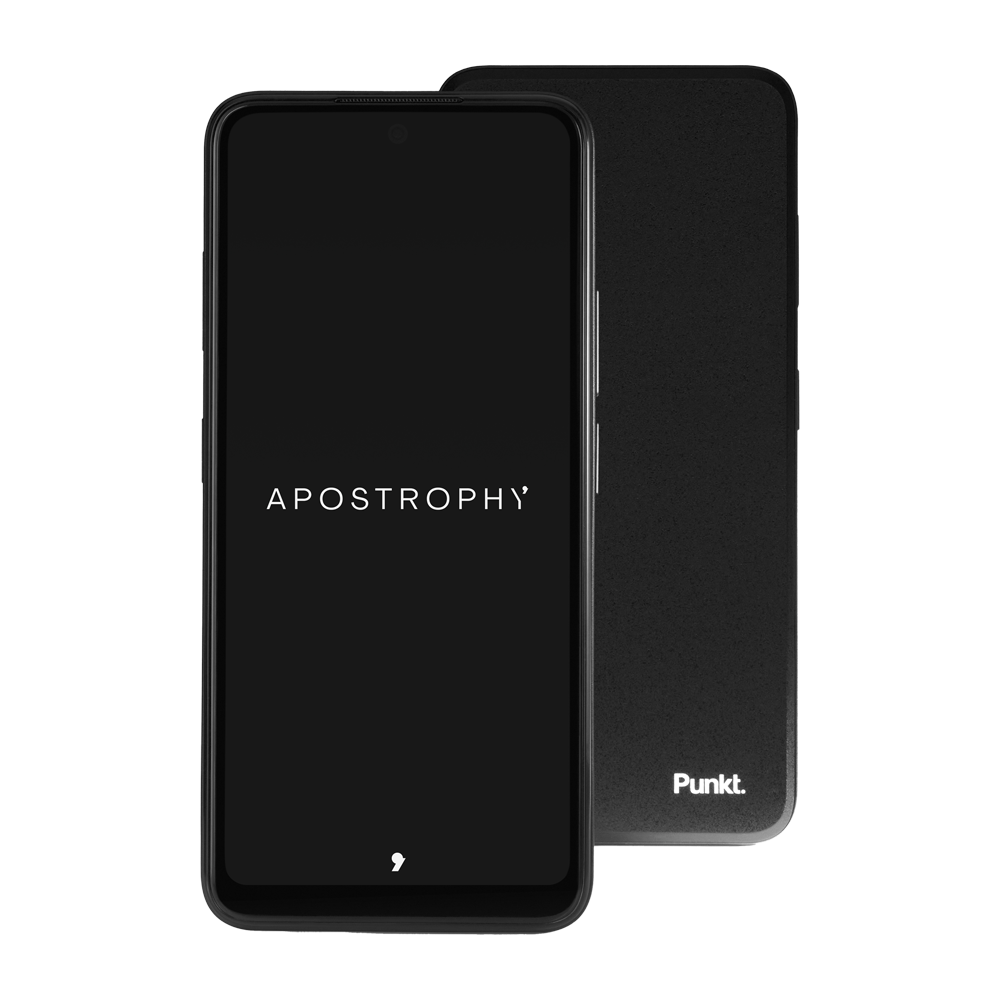
Device Set Up.
Subscription-based Apostrophy allows users to live their mobile lives in a secure, private environment through Aphy. Signing up for a new account, or adding an existing account is easy, can be done on-device, and gives users access to all of the Apostrophy services.
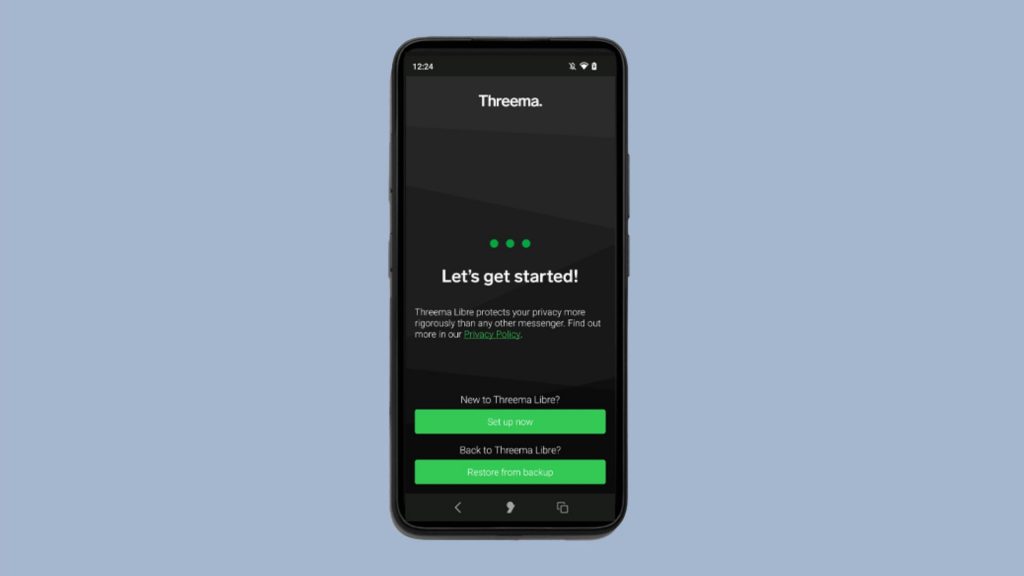
Threema
Threema is the messenger with rigorous data protection and rock-solid security, and as with Apostrophy, was developed with ‘Privacy by Design’ as the guiding principle. Apostrophy ecosystem comes with the Threema app pre-installed onto its secure OS environment.
Threema’s business apps Threema Work (SaaS) and Threema OnPrem (on-premises) can also be installed on the secure OS environment
Digital Nomad
Apostrophy provides a simplified user experience and unique features, including Digital Nomad, Apostrophy’s secure VPN and dedicated DNS.
Data Privacy.
Carbon reduction.
Apostrophy is introducing Ledger with Carbon Reduction, giving mobile users insights into the energy impact of their installed apps and control over how those apps operate in the background. This allows for actionable Carbon Reduction by offering unique application controls and visibility to how much computing those apps are using in the background; not just when in use.
GMS Wizard.
With Apostrophy, users can still access their favorite apps through GMS Wizard, which offers access to the Google Play Store. Users are then able to operate both in a private ’home’ environment with Apostrophy tools, or a ‘public’ environment with sandboxed apps that allow you to control your private data, rather than be open to unwitting monetization. Lose nothing, gain everything.
Set Up
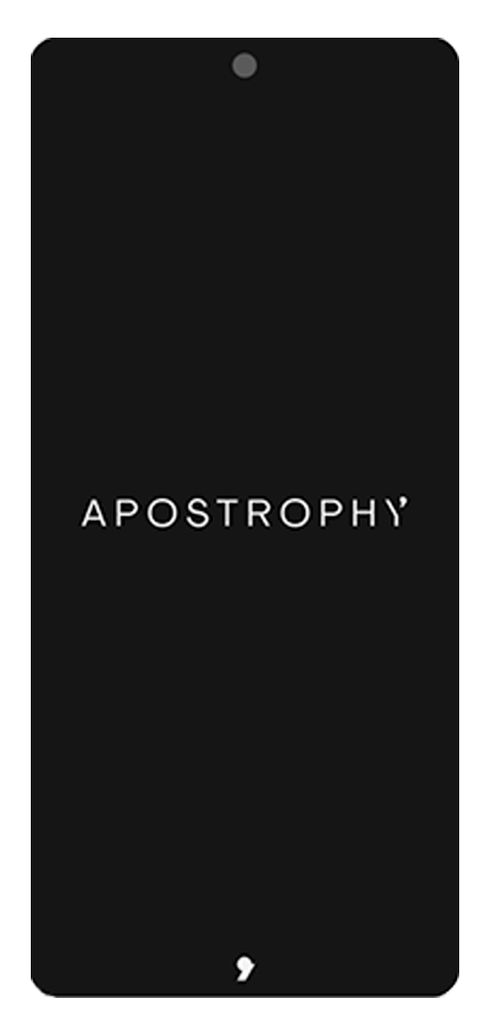
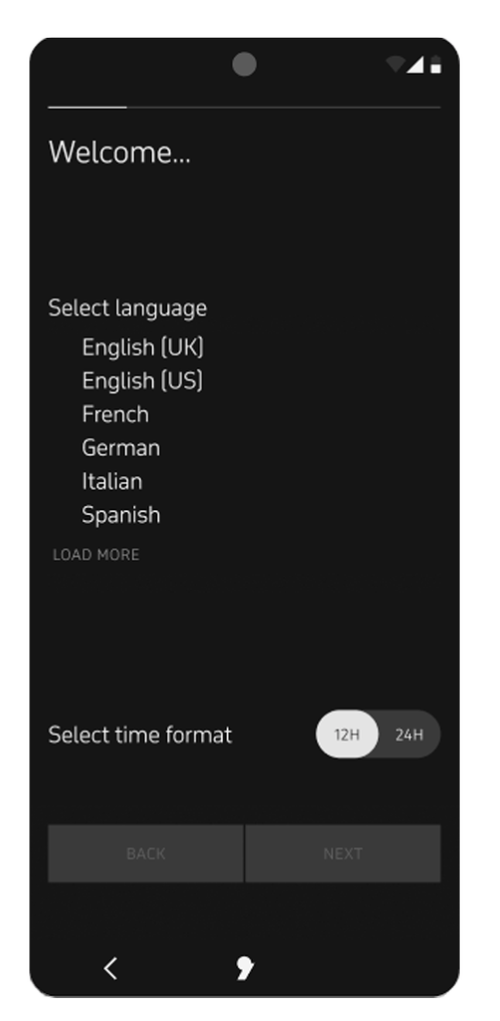
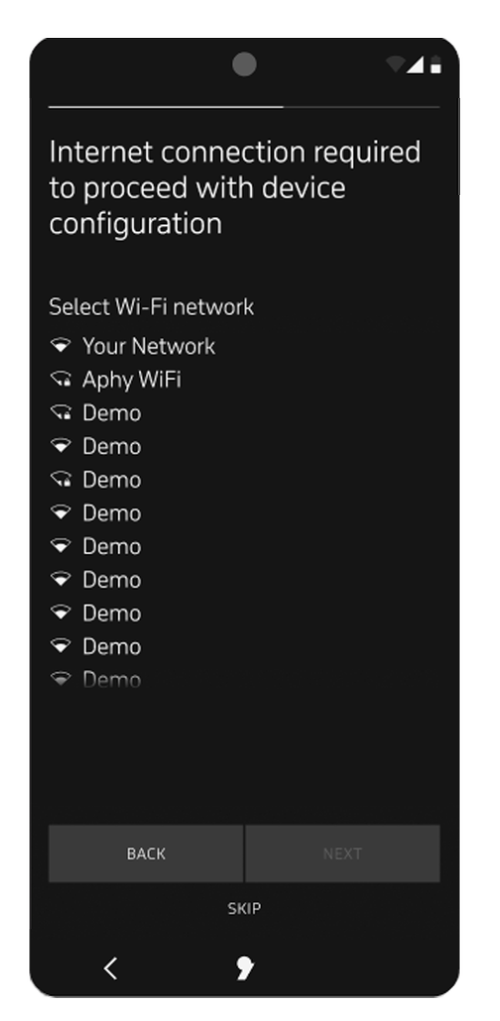
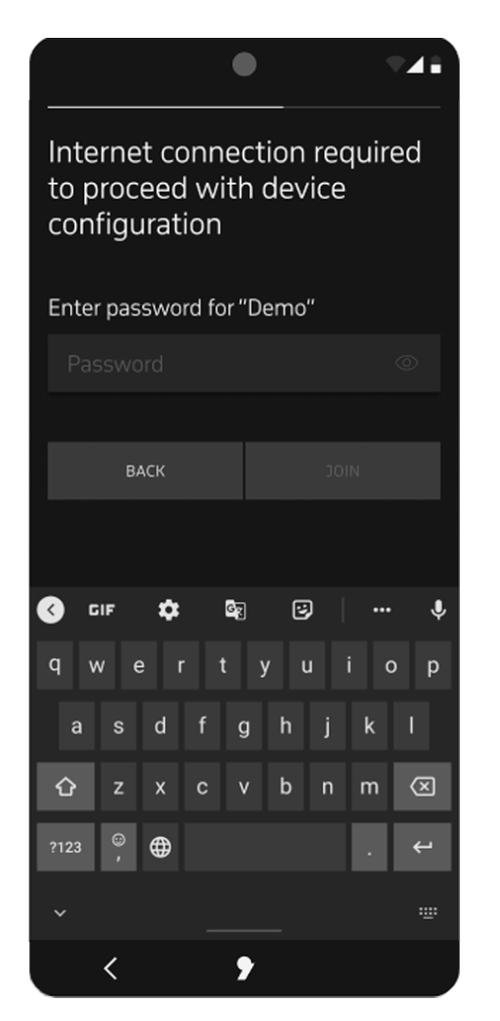
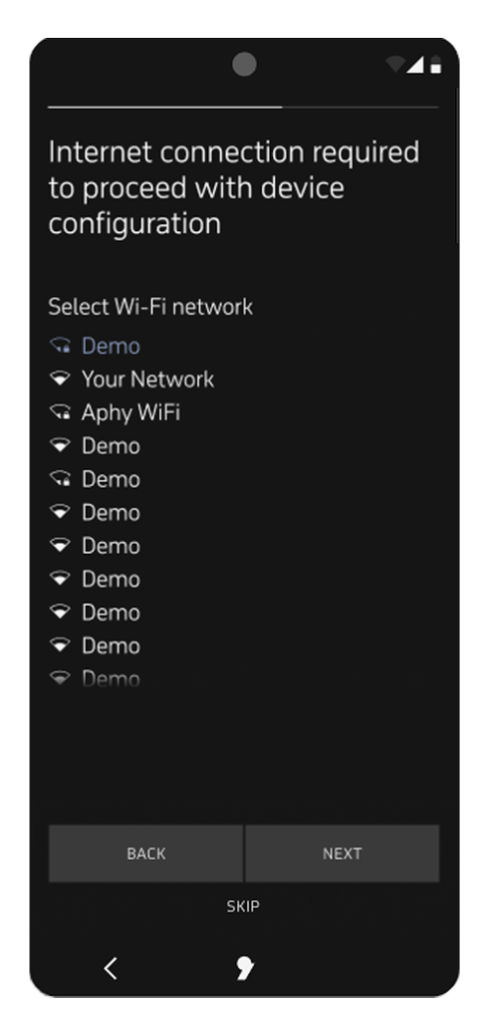
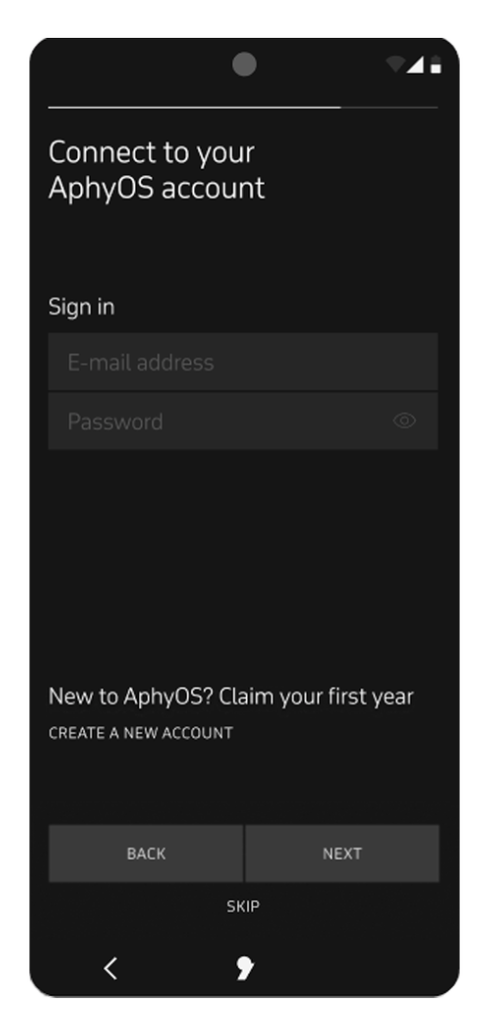
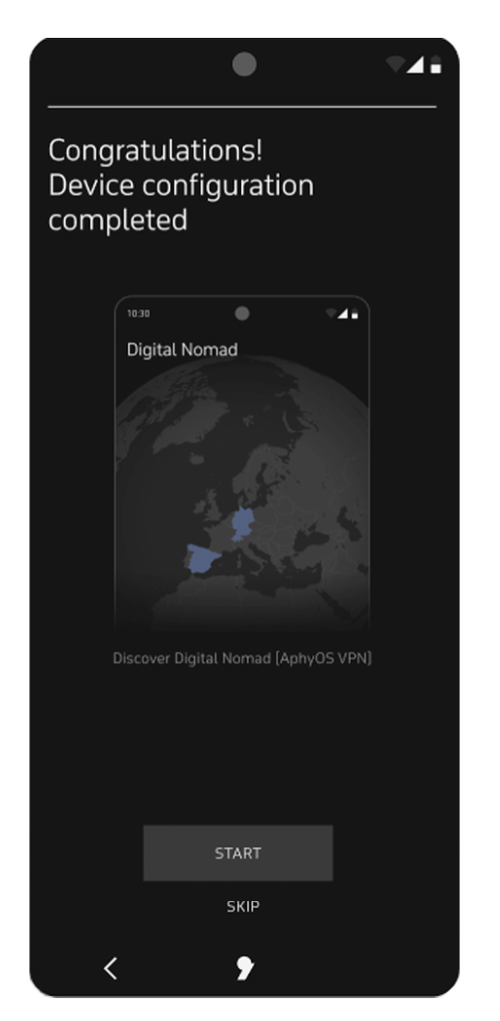
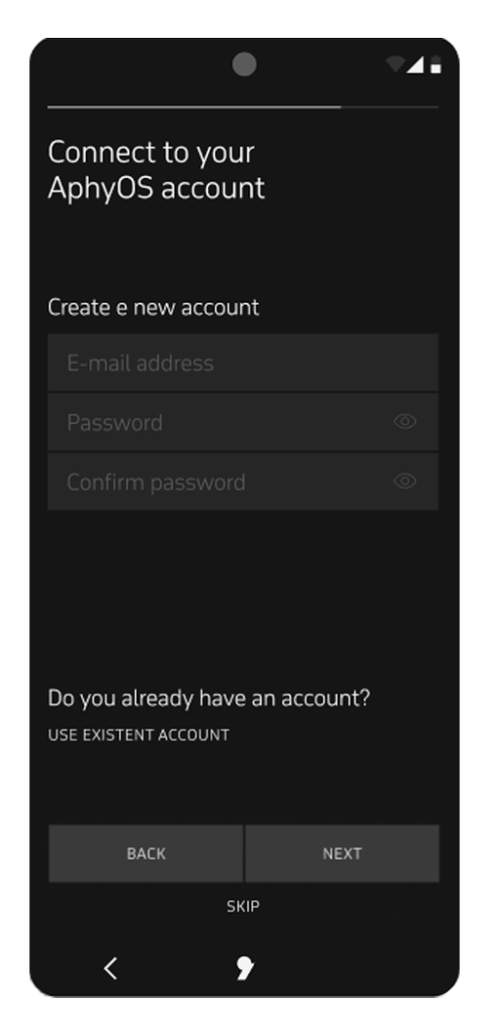
Digital Nomad

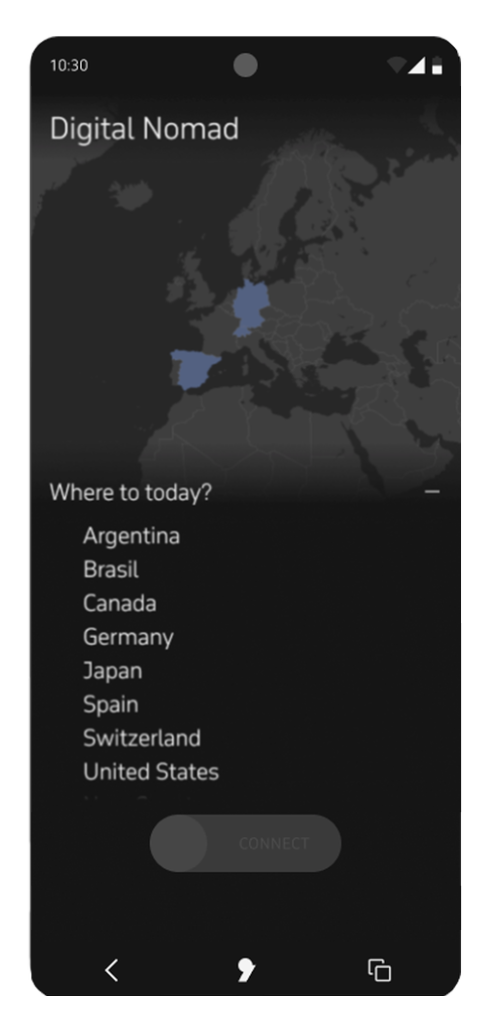
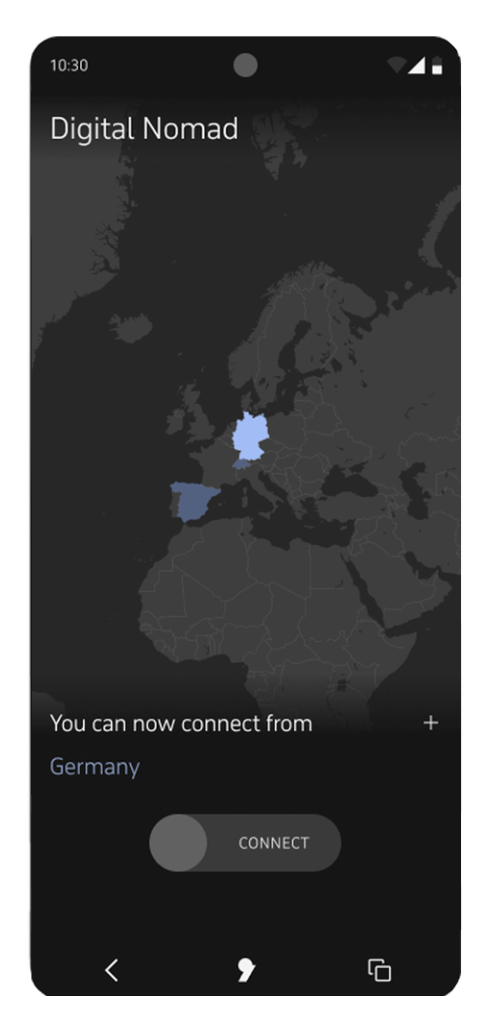
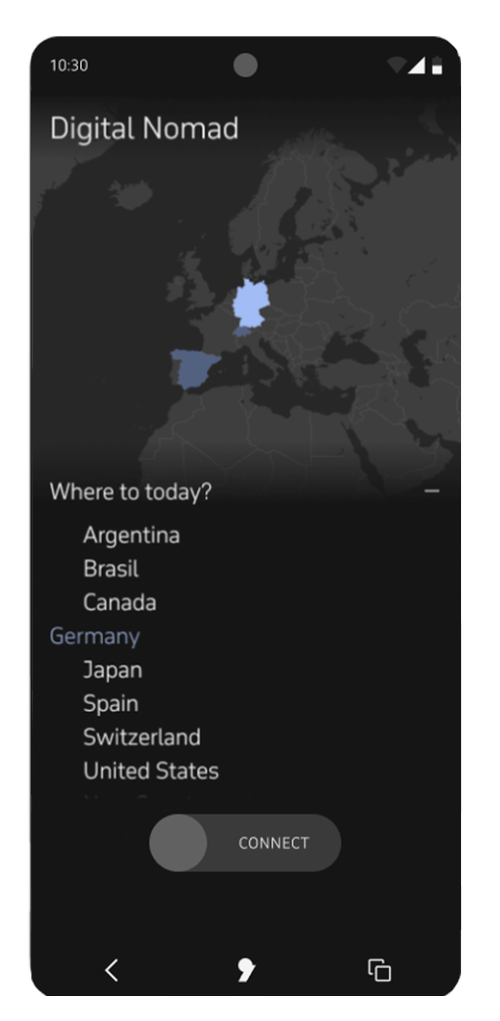
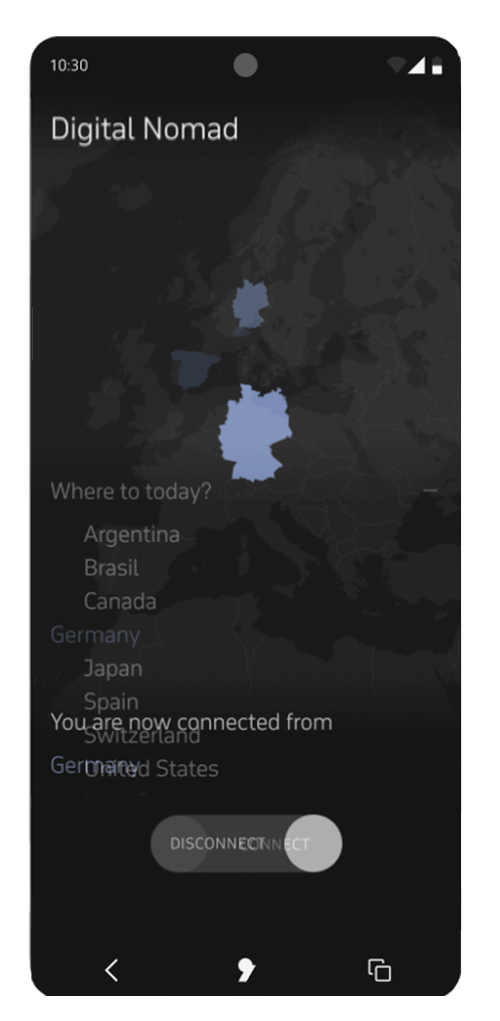
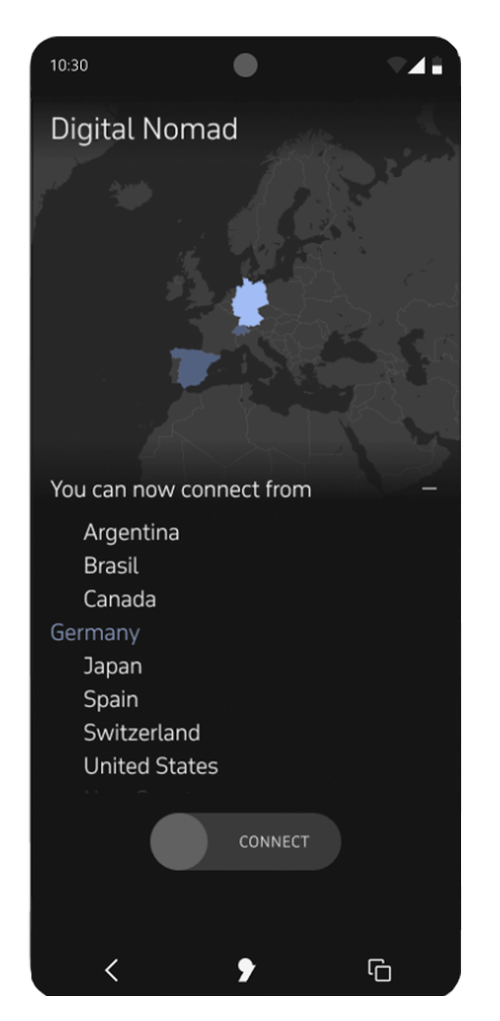
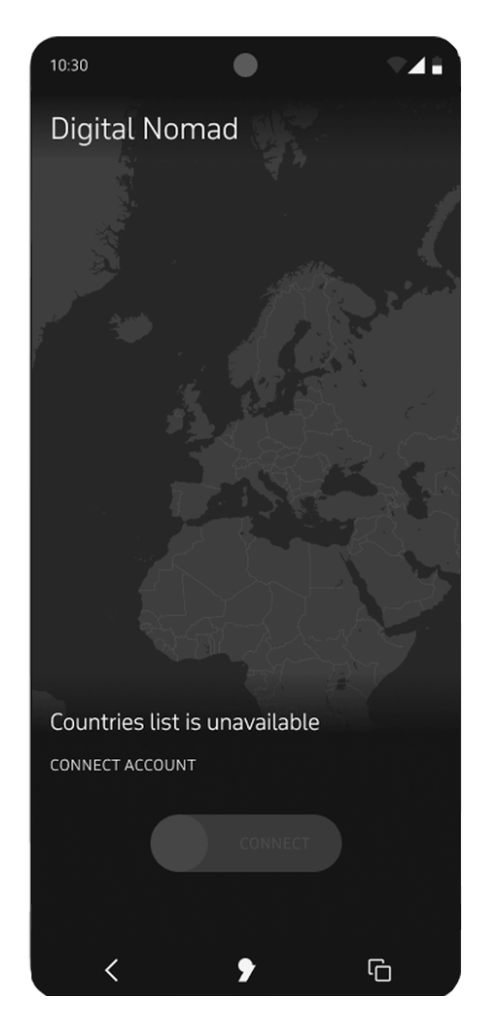
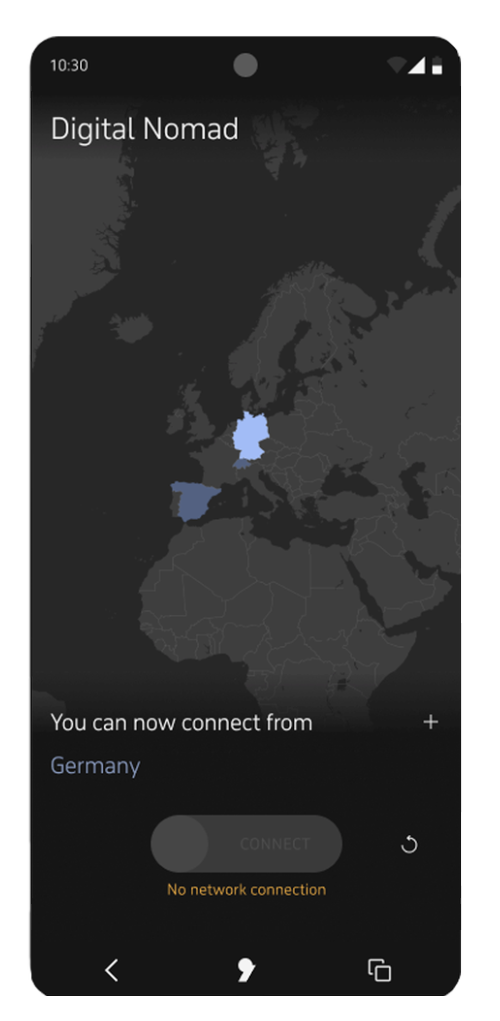
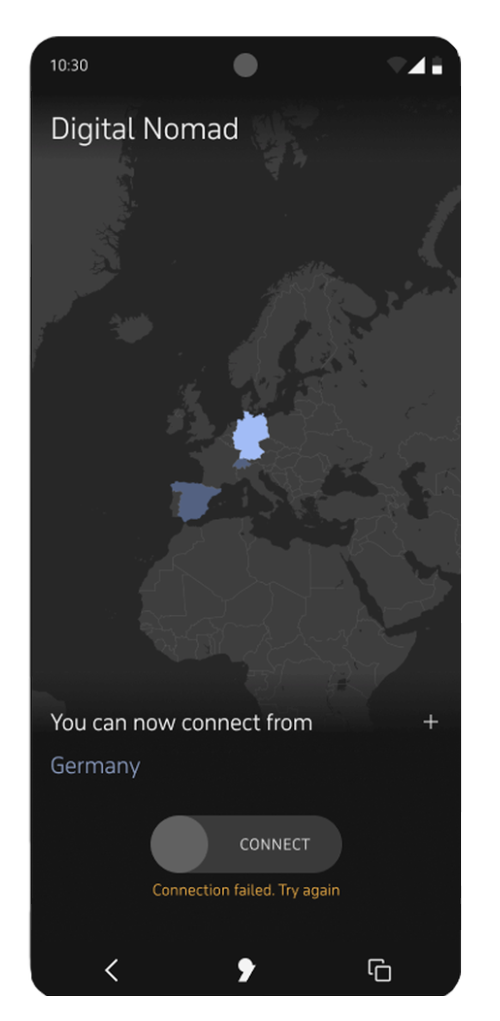
Ledger
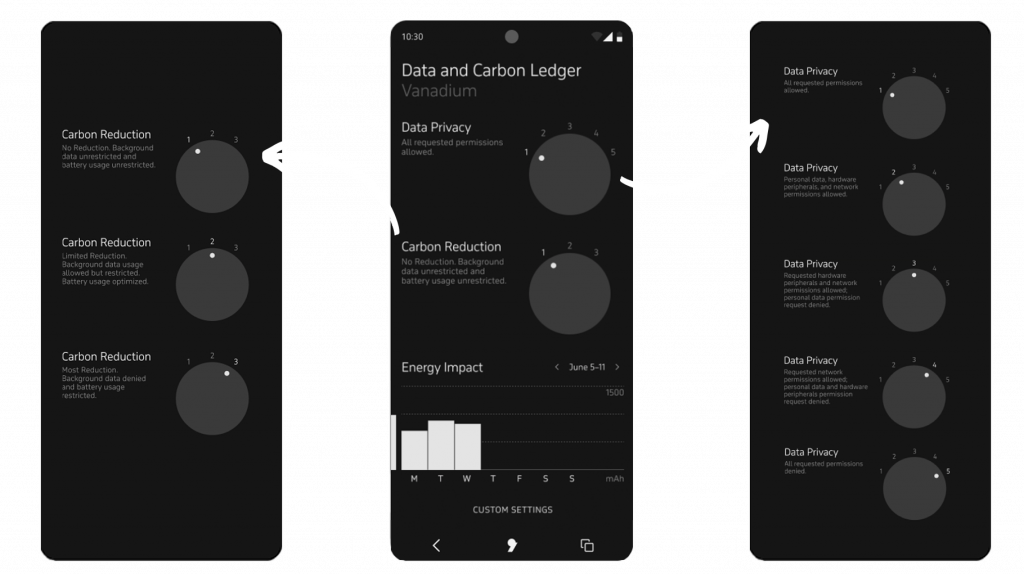
GMS Wizard